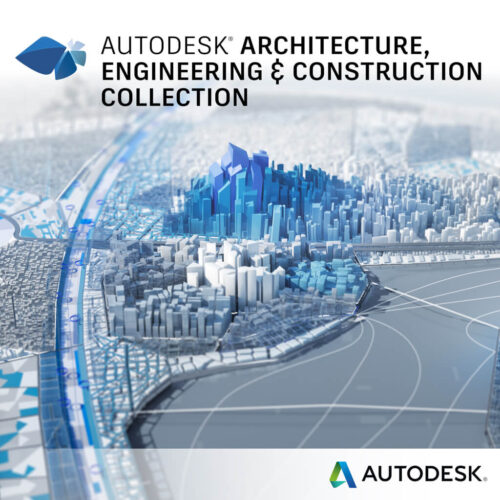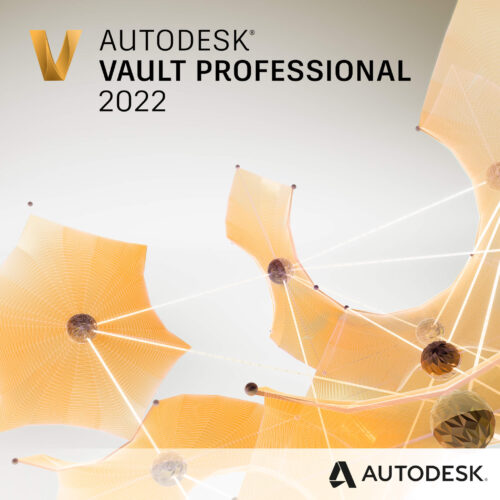BIM 360 Docs lets you publish, manage, review and approve all construction drawings, documents and models — anytime, anywhere.
Autodesk Docs
Description
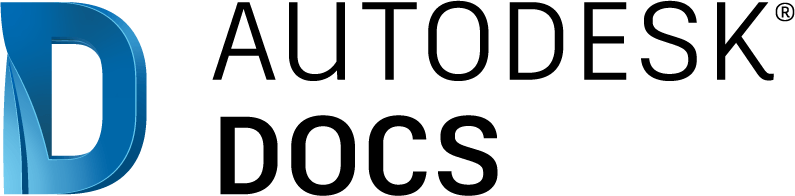
Simplify collaboration and data management with Autodesk Docs
Organize, distribute, and share files with the Autodesk® Docs cloud-based common data environment on the Autodesk Construction Cloud platform.
- Reduce errors and rework
- Save time with streamlined review and approval workflows
- Improve team alignment and project scheduling
Autodesk Docs Features
- Design-to-construction connection
- Connect teams on the Autodesk Construction Cloud platform, allowing easy transfer of information from design to construction.
- Document control
- Get the right information into the right hands with structured folders and robust permission tools.
- Document approvals
- Reduce manual efforts, and automate the review of drawings, models, and documents before publishing and sharing.
- Full set of markup tools
- Communicate and collaborate with project teams using a full set of markup tools.
- Centralized issue tracking
- Increase accountability and track and resolve issues from a single centralized list.
- Transmittal creation and tracking
- Easily create and share transmittals with project teams and track with a full audit trail.
- Desktop Connector
- Open, save, move, rename, and delete files directly from your desktop with Desktop Connector.
- Integrated with AutoCAD and Revit
- Integrations with Autodesk tools such as AutoCAD and Revit help streamline workflows and reduce duplication.
- 2D and 3D support
- Seamlessly upload and view 2D drawings and 3D models, so teams have the right information.