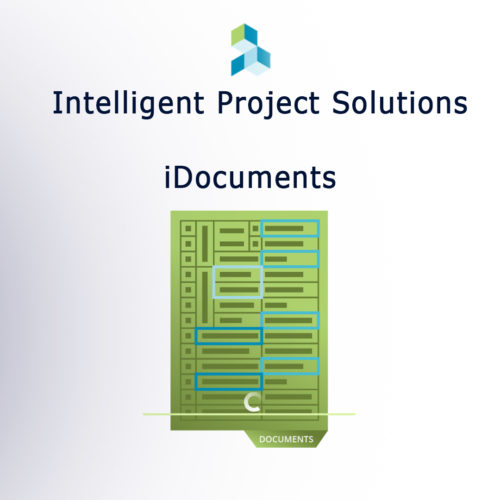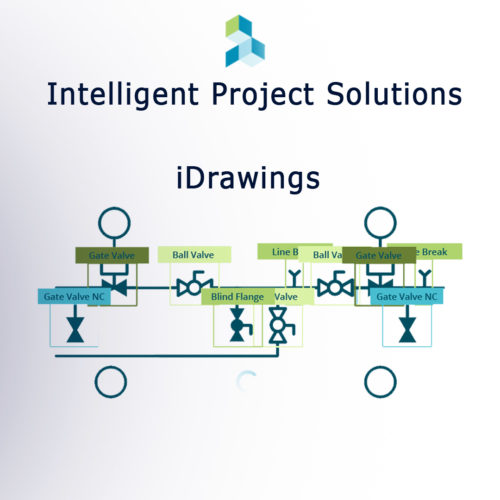IMSCAD
Description
In association with Omnix International, IMSCAD can meet the demands of high-end graphical applications and user workflows for VDI (Virtual Desktop Infrastructure) delivered using on premise solutions for Cloud Desktops, using Private Cloud and Public Cloud.
VDI and Cloud Desktops for Autodesk Users
There are three ways IMSCAD deploy these solutions:- On Premise VDI, Private Cloud Desktops and Public Cloud Desktops.
On-Premise or “On-Prem” VDI :-
It is deployed on the infrastructure of the datacenter, this could be one server in the office or could be a private datacenter, the customer is responsible for the infrastructure and everything associated with it.
A real positive of this sort of solution is provisioning of the servers to suit each individual use case, the solution will be determined by application mix and the specific workloads of each customer.
IMSCAD have partnered with HOT servers to bring a Fully loaded, ‘plug and play’ VDI server to service either 24 x desktops with 4Gb GPU per user or up to 48 x desktops with 2Gb GPU per desktop. Applications such as AutoCAD, Revit, Civil 3D all useable, as well as any other Graphical Applications. Sizing will be based on customers workflow and user requirement.
Private Cloud Desktops (BIOSME) :–
Desktops are hosted on third party infrastructure, the Virtual Desktops are deployed and hosted in a BIOSME data center, on bare metal servers. BIOSME are responsible for the infrastructure, this is referred as private cloud desktops.
Like the on-premise solution, with this sort of solution one can get the same benefits of provisioning infrastructure to suit each individual use case, the solution will be determined by the application mix and the specific workloads of each customer. With these solutions, the customer is not having or manage the hardware.
Public Cloud Desktops (Microsoft Azure) :–
While spinning up a new desktop is a relatively simple task, a cloud desktop solution on Azure, requires extra, underlying infrastructure and integration components to work. This can be complicated, the infrastructure needs to be designed and deployed before one can begin deploying desktops, this requires a diverse and technical skillset, something IMSCAD has a lot of experience.
The Key Benefits of VDI and Cloud Desktops
The pandemic has put remote work in the spotlight, VDI and Cloud Desktop solutions provide a robust remote work solution for all firms.
It is worth highlighting that they offer so much more than just remote work, including:
Increased Mobility for Users
Firms can facilitate mobile workstyles for all remote users, improving productivity while retaining the necessary levels of security. This applies not only to home and site workers but also provides support for hot desking and Bring Your Own device policies (BYO). A simple client (Citrix Receiver) is downloaded to any device to allow access, this is completely device and Operating System independent.
Improved Enterprise Mobility
Firms can rapidly respond to change with the ability to provision and deploy new users, groups or projects teams almost instantly from central servers, removing the lengthy process of workstation re-provisioning and redeployment.
Improved Data Security & IP Protection
Centralized data ensures that no sensitive data ever leaves the security of the server. This completely removes the security risk and IP protection issues traditionally associated with having distributed data and the complication of version control when collaborating
Reduction in IT Management Costs
All applications are kept centrally on the server, all patches, upgrades and fixes are managed centrally as a single instance. The management of users, their access to apps and data is also centrally controlled by IT, in contrast to the distributed management required in workstation deployments.
Reduction in Hardware Costs
With virtualised solutions, the removal of processing from the end-point device means workstations no longer need to be upgraded to meet the increased resource needs og graphical applications. Instead, the existing workstation can be sweated far longer and replaced with a lower cost thin client, upon future failure.
IMSCAD offer a Free Demo enabling you to try a Virtual Desktop Solution for free. The demo consists of two desktops for 48 hours and you are able to upload your own data sets to test.