How To Convert The CADWorx Old Legacy Drawings from 2012 and below to Latest 2016?

Notes: All Legacy Specification needs to upgraded before this stage CADWorx Old Legacy Drawings Settings Default value: Off Allowed values: Off, Automatic, Show Options Enables you to convert legacy drawing components to smart components. Convert Mode Sets the software to recognize whether the drawing is a legacy drawing and convert it. There are three options: […]
Intergraph CAU Express 2016 Spring Events!

After a successful 2015, Intergraph CAU Express 2016 kicks-off with stops in India and Middle East. Delivered by Intergraph product experts, CAU Express is our one-day, high-powered learning experience for users of CADWorx, CAESAR II®, PV Elite®, and GT STRUDL®. India Mumbai – February 29 New Delhi – March 2 Middle East Dubai – March 7 THE H […]
Benefits Of Intergraph® Smart Support

Intergraph Smart Support is a web portal through which customers may submit technical support requests and find Intergraph CAS technical information. There are several customer benefits for using the Smart Support website including: All questions and issues will be entered into the Smart Support system. This will help ensure that no items are lost when […]
How To Get Separate Report For Foundation Loads From PV Elite Software

This is the new feature of PV Elite 2016 by adding an option to separate the foundation load information. Previously, the software only displayed basering and foundation load information on the Vessel Design Summary report. You can now select Foundation Loads on a New Page on the Configuration dialog which will result in the basering and foundation […]
Line Numbering System In CADWorx Plant Professional 2016
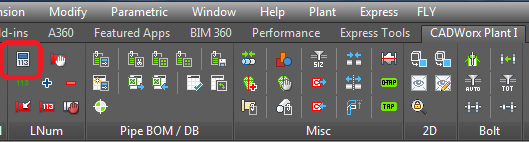
CADWorx Plant Professional 2016 I tab: LNum > Setup Line Number toolbar: Setup Plant menu: Accessory > Line Numbers > Setup Command line: NUMBERSETUP Modifies any line number configuration. You can turn the line numbering system on or off. If the system is on, it can operate in a static or dynamic mode. In the dynamic mode, CADWorx adjusts […]
ImageGrafix’s Wednesday Webinars – Free Online Technical Trainings – What Is New In PV Elite 2016

Date: January 6, 2016 Time: 09.00 AM(Qatar, Kuwait, Bahrain) 10.00 AM (UAE, Oman) 11.30 AM (India) 02.00 PM (Singapore) Duration: 30 Min Cost: Free Webinar PVElite offers a complete solution for vessel and heat exchanger design, analysis, and evaluation. Find out what’s new in the latest version of Intergraph’s powerful software. Explore the new features […]
