Editing Multiple Load Cases
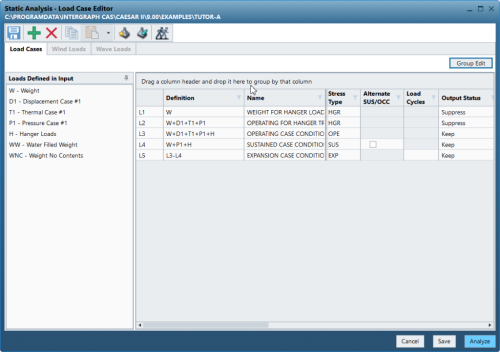
Use the Group Edit view of the Static Analysis – Load Case Editor to update values on editing multiple load cases at one time. This view saves you valuable time as you can make global changes to load cases, rather than having to edit each load case individually. To perform a group edit of multiple load cases Open a […]
Orthogen For CADWorx 10.2 Released

Now Orthogen Supports CADWorx Structure 2017 R1 Hexagon PPM support has posted Orthogen_Update_10.02.00.5615.zip for Orthogen Version 10.2. This Hot Fix is now available for download from Hexagon PPM’s Customer Response System. Further information about what is contained in this Hot Fix is available in the Readme File link shown in the download description on the Service Packs and Fixes page. To access […]
Join ImageGrafix Wednesday Webinar To Learn GT STRUDL CAD Modeler

Join ImageGrafix Wednesday Webinars to learn about frame & finite element model creation and structural analysis in GT STRUDL CAD Modeler. 23rd Aug, 10.00AM GST The new enhancement features in GT STRUDL CAD Modeler Graphical User Interface (GUI) allows the structural engineers and designers to take full advantage of CAD’s 3D graphical environment to create […]
CADWorx Command Of The Month Apply Trimmed Elbow Rule
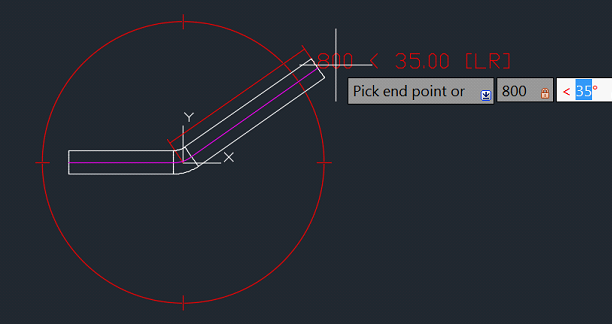
In CADWorx Plant if design need the Custom or nonstandard Angle elbow, there is an option in Piping rule to Enable the Trimmed Elbow while routing. Go to CADWorx Plant Setup > Piping Rules > Select pulldown menu in “Apply Trimmed Elbow Rule” By Default, the value would be “No” Available options: No or […]
