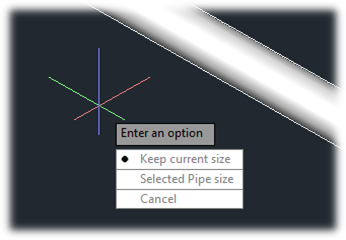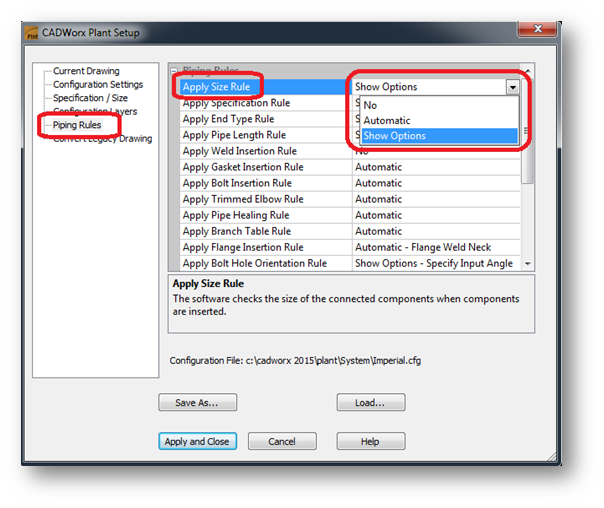In This CADWorx Command of the Week we can apply Size rule for placing the component with respect to the main size in plant configuration or respect to spec viewer
Go to CADWorx Plant Setup > Piping Rules > Select pulldown menu in “Apply Size Rule”
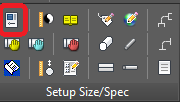
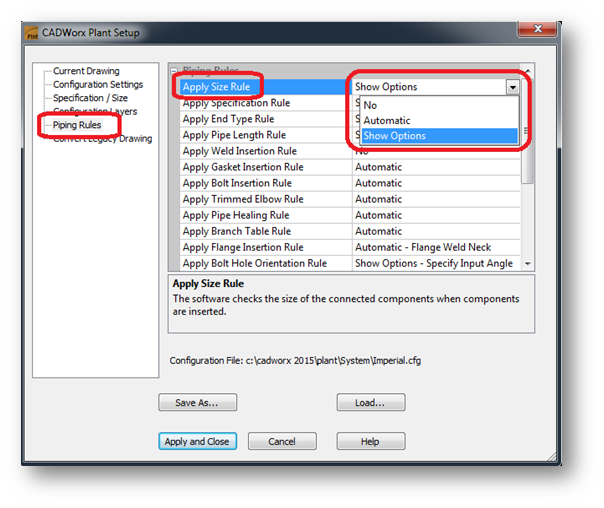
By Default the value would be “No”
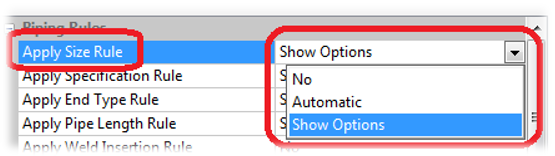
Available options: No, Automatic, Show Options
Sets the system to check the size of components when components are inserted.
- No: Does not check the size of components when components are inserted.
- Automatic: Checks the size of components and it won’t places sizes from Main size when components are inserted.
- Show Options: Displays option prompts for inserting components based on the component being connected to.