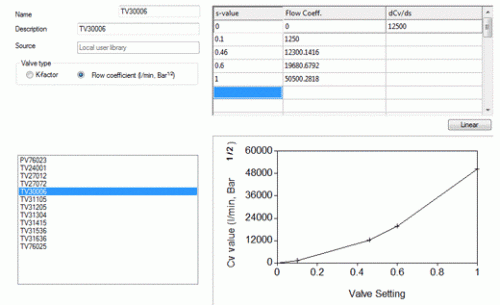
Modelling Valves In PIPENET News Summer 2018
It is clear that modelling of items such as valves, control valves, surge relief valves, relief valves, rupture discs and regulators are essential aspects of transient analysis.
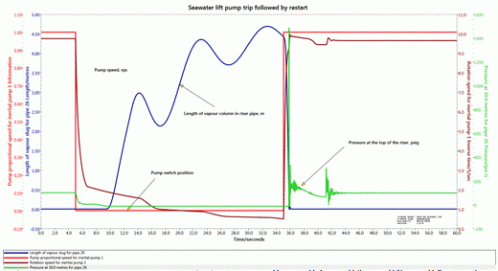
Water Injection Systems Capabilities Of PIPENET
PIPENET can be used to model various aspects of water injection systems. This includes establishing potential water hammer problems, cavity formation and collapse, sequence in which booster pumps and water injection pumps should be started, and the calculation of unbalanced force-time history with the view of further processing by pipe stress analysis programs.
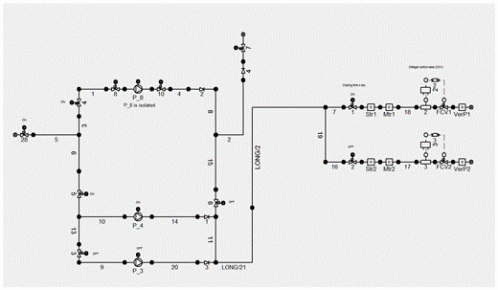
Sensitivity Analysis Of The Control Systems On A Pipeline
Modelling control loops is one of the outstanding capabilities of PIPENET. The article provides an example of a sensitivity analysis of the control system on a pipeline. The network has 3 pumps of which one pump is running at its design speed in this scenario.
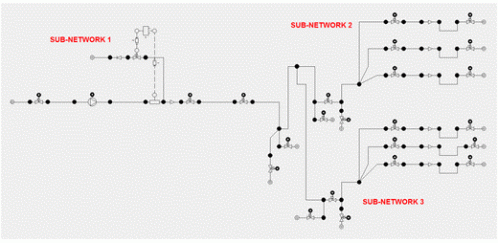
Creating Alternative Networks By Combining Systems
The purpose of this document is to show how to combine different sub-networks to a common network in order to create different networks.
Help Tips: How To…
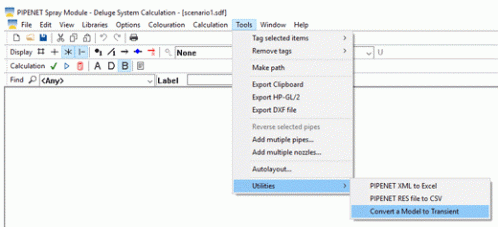
Convert To Transient
Converting a data file from PIPENET Standard or Spray/Sprinkler Module to Transient Module is an invaluable utilitiy which saves engineers a lot of time and effort.
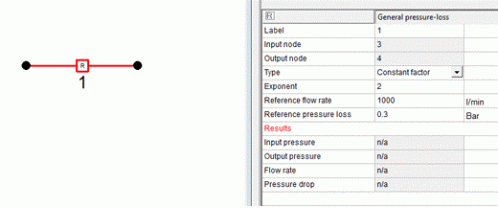
Convert A Pressure Drop Into An Equivalent Length
Sometimes an engineer may need to calculate an equivalent length of a device knowing its pressure drop.
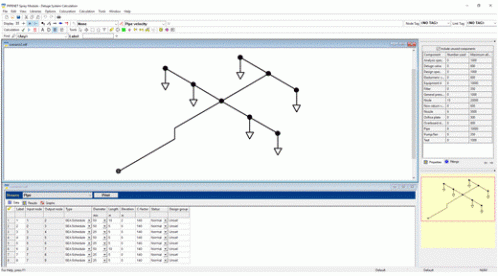
Use Excel For Editing Data In PIPENET
PIPENET provides several means for managing data. Input data can be managed in the properties window or the data window. The properties window can be used to manage data on a particular component, while the data window allows the user to manage data on all components of a certain type at the same time.

