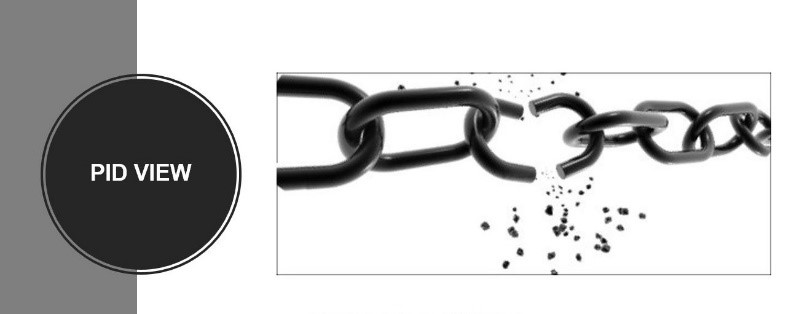We all know that, as the project progresses, designers are constantly making changes to the design in both the P&ID and 3D Model. It is only natural that some of these changes are missed…we’re all human. What the industry needs is better tools to help reconcile these two deliverables; something that interprets both systems discovers what is different, and presents it to the designers so that a decision can be made.
Inside CADWorx PIDVIEW has been designed to help improve your efficiency in checking the accuracy of both the P&ID and 3D Model by
- Discovering missing components.
- Comparing the attributes to make sure they match.
- Reporting on any of these inaccuracies so that the problem can be communicated, and a decision made before expensive problems are found during fabrication and construction.
Problem Scenarios:
Scenario 1
You are working on your latest project when your phone rings.
Your P&ID Designer is calling to let you know that he mistakenly entered the wrong tag number on the gate valve on the process line. He wanted to let you know so the 3D model can be updated to the real value.
You agree to make this small change without waiting until the next change review meeting.
You go into the 3D model to make the change only to find out that you don’t have the valve which your P&ID Designer was talking about at all.
Scenario 2
You are reviewing the 3D model in great detail for final approval before releasing the deliverables for fabrication when you discover by manual inspection that an entire line has been removed from the P&ID!
Well, that’s not good! Now while it is great that you found the deletion before the final release of the dwg, it’s unfortunate.
Solution:
While both of those scenarios may be a bad day for you, it is so much worse for the project if the mismatch is not caught in the design phase.
If the problem (be it deletion or wrong tagging or missed components) makes it to the construction and fabrication phase, the price to fix the error starts to rapidly climb.
So let see how PIDVIEW will help to find these errors early on……