ImageGrafix – Wednesday Webinars

ImageGrafix – Wednesday Webinars: eCustomer – Intergraph Customer Response System Presenter: Deepak – ImageGrafix Software FZCO Date: October 09, 2013 Duration: 30 min Cost: free eSeminar We are pleased to outline some positive changes that are being made in the delivery of technical support, beginning on September, 2013. ImageGrafix is enthusiastic about these changes as we […]
CADWorx – FAQ
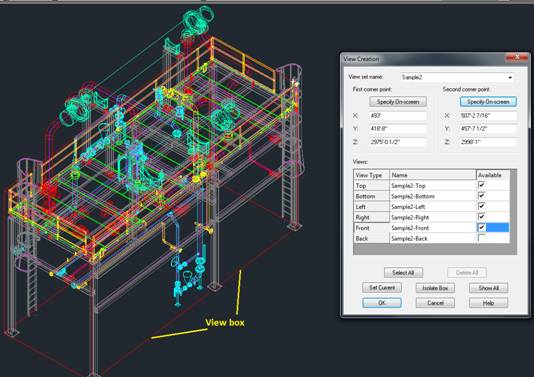
1) How to create piping plan from CADWorx model? (Ground floor, at elevation 4m, 8m & 12m like this) 2D plan and elevations are generated using the viewbox command in CADWorx. Generally viewbox are created according to your required level and these clips are recreated in the paper space using viewport command. Thus we can […]
Importing Heat Exchanger Data from HTRI to PV Elite Software

Complete design of a heat exchanger is a multi-stepped process that includes knowledge of process engineering as well as thermal and mechanical design. Typically, the process and thermal analysis is performed before the mechanical design. The manual transfer of data from a process package to PV Elite is tedious and time consuming. PV Elite now […]
Performing Fatigue Analysis in PV Elite Software

Performing fatigue analysis in PV Elite is a simple process. Let us go through these steps to get your fatigue information into PV Elite. Open up the ‘Load Cases’ tab by clicking on this tab, as shown below: Once the Load Cases tab is active, click on the button that is next to ‘Fatigue Analysis’ […]
What’s New in “PV Elite 2013”

Below is a listing of the new features in the PV Elite 2013 version. Many of the new features and improvements come directly from your comments. There were a number of new features included in builds to the 2012 version during the last year that are now in the 2013 version. Code Updates and Analysis […]
What’s New in “CAESAR II Version 2013 R1”

CAESAR II Version 2013 R1 (6.10) delivers a number of significant new and extended capabilities to increase productivity, supply the latest piping codes, and improve user experience. Technical Updates Updated piping code information for ASME B31.1, B31.3, B31.8, B31.9, and Z662 codes. The ASME B31.3 2010 Edition includes many significant changes, such as the new […]
ODBC Compliant Data Base Output in CAESAR II Software

CAESAR II can save output data to ODBC compliant data bases. On the Windows platform, this typically means Microsoft Access. The intent of the ODBC output feature is to allow users access to the data to: Combine data for a project from multiple jobs. Maintain an analysis history over various runs of the same job. Extract very specific […]
The LIST Facility in CAESAR II Software

The LIST Facility is a very powerful editing feature built into the piping input module. This List Facility allows for the global manipulation of a group of elements. This group can be as small as two elements, or as large as the entire model. These group operations (referred to as Block Operations in CAESAR II) include: Rotate – allows for the rotation […]
Static Load Case Options in CAESAR II Software

One of the most important task of the stress analyst is to properly define the load cases necessary for a proper system evaluation. CAESAR II not only makes load case definition easy, but it also provides a comprehensive set of options for combining load cases and evaluating alternate system conditions. The load case editing dialog is shown in […]
Printing List Input for Verification in CAESAR II Software

In many instances it is desirable to print the piping model input in columnar style to aid in model verification. This can be easily accomplished using the CAESAR II LIST Processor. The initial windows displayed in this LIST processor is shown in the figure below. To prepare for printing, any unnecessary columns can be collapsed, by using the mouse and sliding the […]
