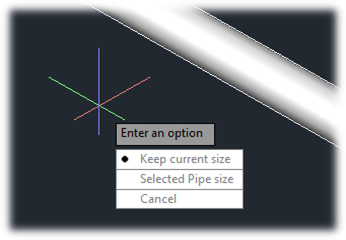In CADWorx Plant we can apply Size rule for placing the component with respect to the main size in plant configuration or respect to spec viewer
Go to CADWorx Plant Setup > Piping Rules > Select pulldown menu in “Apply Size Rule”
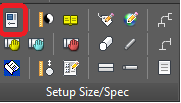
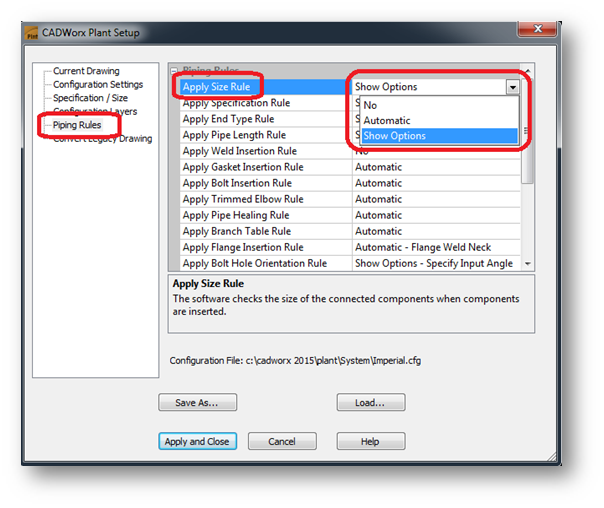
By Default the value would be “No”
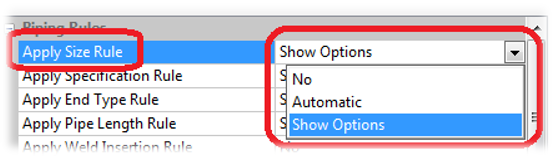
Available options: No, Automatic, Show Options
Sets the system to check the size of components when components are inserted.
- No: Does not check the size of components when components are inserted.
- Automatic: Checks the size of components and it won’t places sizes from Main size when components are inserted.
- Show Options: Displays option prompts for inserting components based on the component being connected to.